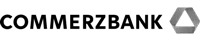The screenshot payment: saves time automatically.
Take screenshot of payment data and transfer money in a few seconds using the banking app.


Snapped, shared, checked – paid.
Scattered account data in a WhatsApp message is no problem with the screenshot transfer. Simply take a screenshot of the area on the smartphone screen and transfer the image to the banking app via the share-with button.
The payment data is read out fully automatically by our AI-supported extraction solution, which has been proven millions of times, and transferred to the transaction form.
This is how modern mobile banking automatically saves time.
Gini Pay Screenshot Payment in Action
Screenshot taken, automatically paid.
A friend sent the account details in a messenger? Or the payment details for your order came via email?
Take a screenshot, select the banking app via the share with button – done.
The screenshot transfer extracts the payment data from the image, regardless of whether it is a JPEG, PNG or GIF, and fills out the transfer form automatically.
This way, the digital image link becomes possible for all use cases and raises payment to a new level.
FAQ
You have questions, we have the answers
Gini Pay PDF Payment – Benefits
The unrivalled #1 banking feature
The PDF payment is based on the photo payment and is the digital hero of leading German banks: Unrivalled in terms of extraction quality, speed and security, our convenient photo payment is also the declared favorite feature of all bank customers – after all, everyone deserves a Magic Moment.
92,900,000+ documents
scanned & paid in 2023
91.8% accuracy
in data extraction
2.1 seconds
processing time
5,131,494 users
monthly active users in 2023